OpenOCD Debugger Setup on ARM Cortex-M0 Microcontrollers ( eg : STM32L0)
Open On-Chip Debugger (OpenOCD) is a free, open-source project that aims to provide debugging, in-system programming, and boundary scan using a debug adapter. The adapter is a hardware module that provides the right signals for the target to understand.
Step - 1
Build the project
Step - 2
Right click on your project -> Debug As -> Debug Configurations -> STM32 C/C++ Application -> New Launch Configuration ->
Set Debug probe: ST-LINK(OpenOCD)
In the Startup tab -> Initialization Commands -> (add this command), monitor arm semihosting enable
Apply & Close
Step - 3
Right click on your project -> Properties -> C/C++ build -> Settings -> Tool Settings -> MCU GCC Linker -> Miscelleanous
In Other flags -> New -> (add these line) -specs=rdimon.specs -lc -lrdimon
Apply & close
Step - 4
Go to src -> main.c -> (Add this line as the first line inside the main function.) -> initialise_monitor_handles();
(Add this line just before the main function.) ->
extern void initialise_monitor_handles(void);
Step - 5
Right click on the src -> syscalls.c file -> Properties -> C/C++ Build -> check - Exclude resource from build
Step - 6
When you use a printf statement, you must use "\n"
Code - Github Link
#include <stdio.h>
extern void initialise_monitor_handles(void);
int main(void){
initialise_monitor_handles();
printf("hello world\n");
for(;;);
}

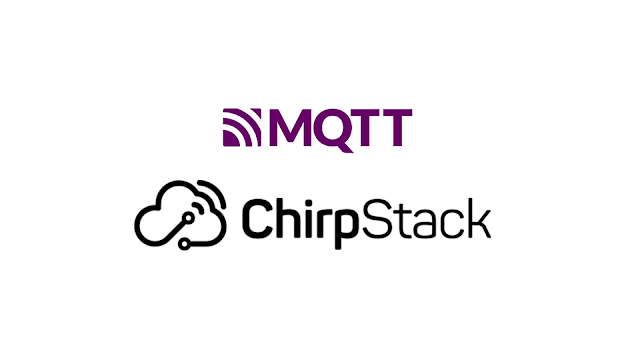

Comments
Post a Comment