Getting started with Django
- Back-end web framework.
- Free, open source and written in Python.
- It makes it easier to build web pages using Python.
- Follows the MVT design pattern
- The data is delivered as an Object Relational Mapping (ORM)
Django serves pages in what way?
- When the client sends a request to the server, it checks the "urls.py" file for the right match and calls the view that matches the URL.
- The views are written inside the "views.py" file, which checks for the respective models within the "models.py" file.
- The view sends the data from the model to the corresponding template file (which contains HTML and Django tags) and serves the template to the client.
Create a virtual environment
Before creating a project and working on it, it's better to create a virtual environment for it. Because there are many libraries, you may want to include them in your project since they don't need to be installed globally. You can create a virtual environment in this way.
Note*: Activate your virtual environment before continuing with the following steps.
Install Django
You can install Django by providing the below command in the terminal.
# pip install Django
Check the installed version of Django.
# django-admin --version
Create and Run a Project
To create a project, you can use the django-admin command.
# django-admin startproject project_name
If you don't want to create a new project folder with the name of your project, you can do like this way
# django-admin startproject myproject .
To run this project
# cd project_name
# python manage.py runserver
Then go to this URL in your browser. 127.0.0.1:8000
Create an Application
To create an application you can use the 'startapp' command with the application name.
# python manage.py startapp myapp
Migrations
Django uses migrations to propagate model changes you make into your database schema.
# python manage.py makemigrations
# python manage.py migrate
Django admin panel
To access the Django default admin panel you need to create a super user account.
# python manage.py createsuperuser
Now you can access the admin panel using this URL.

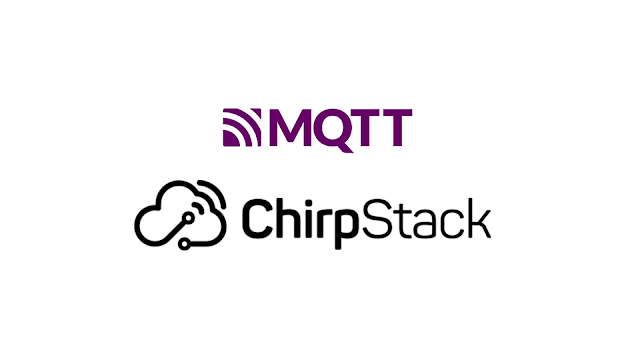

Comments
Post a Comment