Github Credential Manager setup in Ubuntu
GitHub Credential Manager is a tool that helps manage and securely store your GitHub login credentials. It allows you to store your login credentials, including your username and password, in a secure way so that you don't have to remember them every time you want to use GitHub.
To set up GitHub Credential Manager on Ubuntu, you can follow these steps:
Install Git: If you haven't already, install Git on your Ubuntu system. You can do this by running the following command in your terminal:
# sudo apt-get update
# sudo apt-get install git
Install the GitHub Credential Manager: You can download the GitHub Credential Manager from here.
Download "gcm-linux_amd64.2.0.935.deb"
Go to the downloaded directory and open a terminal there.
Install it by using this command:
# sudo dpkg -i gcm-linux_amd64.2.0.935.deb
Configure by using this commands:
# git-credential-manager configure
# git config --global credential.credentialStore secretservice

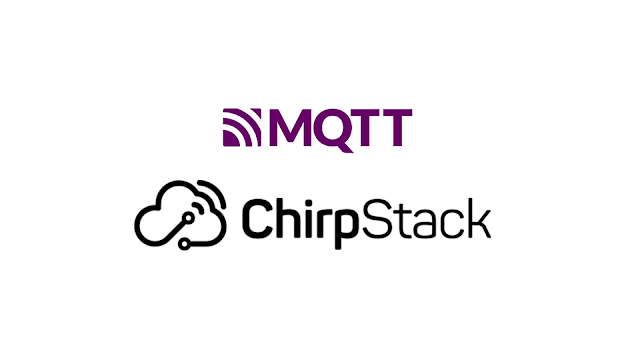

Comments
Post a Comment