B-L072Z-LRWAN1 LoRaWAN Stack Implementation
The B-L072Z-LRWAN1 is a development kit from STMicroelectronics designed for LoRaWAN applications. LoRaWAN (Long Range Wide Area Network) is a wireless communication protocol that enables long-range, low-power communication for IoT (Internet of Things) devices. The kit includes an STM32L0 microcontroller and an SX1276 transceiver module, which are used to create LoRaWAN-based applications.
The "LoRaWAN stack" refers to the software implementation of the LoRaWAN protocol that runs on devices like the B-L072Z-LRWAN1. This stack handles communication between devices and LoRaWAN-compatible gateways, allowing devices to send and receive data over long distances while consuming minimal power. The stack takes care of tasks such as data encapsulation, encryption, authentication, and managing various layers of the LoRaWAN protocol.
The specific LoRaWAN stack used with the B-L072Z-LRWAN1 depends on the software libraries and tools provided by STMicroelectronics for this development kit. These software components are essential for developers to create LoRaWAN applications that can communicate with LoRaWAN networks and gateways. STMicroelectronics typically provides a comprehensive software package that includes drivers, middleware, and examples to help developers get started with LoRaWAN development using their hardware platforms.
You can download the Lorawan stack for B-L072Z-LRWAN1 from this repository (https://gitlab.com/techworldthink/b-l072z-lrwan1-lorawan-stack-implementation) or from the official site (https://www.st.com/en/embedded-software/i-cube-lrwan.html). The official site may contain the latest version of the stack and may have different procedures for setup.
"Now, proceed with the required steps on the Chirpstack platform to obtain the device EUI, join EUI, and application key. Next, import the code into the STM32Cube IDE and navigate to 'App -> LoRaWAN -> Inc -> Commissioning.h.' In this file, make the following substitutions:
- Set 'OVER_THE_AIR_ACTIVATION' to 1.
- Replace 'LORAWAN_DEVICE_EUI' with the Device EUI obtained from Chirpstack.
- Update 'LORAWAN_JOIN_EUI' with the Join EUI obtained from Chirpstack.
- Replace 'LORAWAN_NWK_KEY' with the Application Key from Chirpstack.
Once you've made these changes, proceed to build and launch the project. This action will initiate the transmission of demonstration data to the Chirpstack platform."
.png)
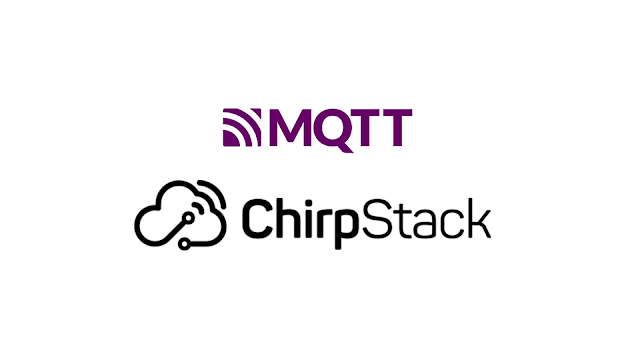

Comments
Post a Comment