How to Access a PostgreSQL Database in a Docker Container
If Docker is installed on a remote server, you may need to access the server using SSH:
ssh user_name@ip_address
If Docker is installed in your local environment, you can directly open a terminal and execute further commands. First, list all Docker containers using this command:
docker ps -a
Find the name of your PostgreSQL DB installation and use this command to access it:
docker exec -it db_container_name bash
Now you can execute PostgreSQL commands as needed. To access the PostgreSQL shell:
psql -U postgres
For exporting the database:
pg_dump -U postgres -d db_name > db_name.sql
For importing the database:
psql -U postgres -d db_name -f db_name.sql
To view logs of this container, exit from the container first, and then execute:
docker logs -f db_container_name

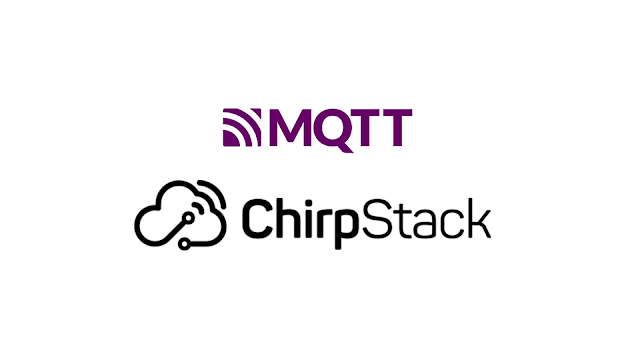

Comments
Post a Comment