A Step-by-Step Guide to Implement UART Communication on the B-L072Z-LRWAN1 Board
UART (Universal Asynchronous Receiver/Transmitter) communication is a popular serial communication protocol used to transmit and receive data between two devices.
- Transmitter (TX): When the transmitter wants to send data to the receiver, it starts by sending a start bit, followed by the data bits (usually 8 bits), and one or more stop bits.
- Receiver (RX): The receiver constantly monitors the RX line for incoming data. When it detects a start bit, it begins receiving the data bits and stop bits, and once the entire byte is received, it processes the data.
- Baud Rate: The baud rate determines the speed of data transmission and reception. Both the transmitter and receiver must be configured with the same baud rate for successful communication.
In this tutorial, I am going to guide you on how to implement UART communication in the B-L072Z-LRWAN1 board. If you have a different board, you can still follow along, but make sure to select your specific board correctly from the board selection page when creating the project.
STM32 Serial Communication with UART
New -> STM32 Project
Please select the targeted board correctly (B-L072Z-LRWAN1) and click on Next.
Provide the project name and click on Finish.
Now we have a configuration page that looks like this.
Click on Pinout -> Clear Pinouts
Now, on the left side, click on Connectivity.
Select USART2 and set the mode to Asynchronous.
PA2 should be configured as USART2_TX, and PA15 should be configured as USART2_RX.
Now, we need to write our code in the main.c file. Inside the while loop, copy and paste this code.
uint8_t message[] = "Hello world";
Create a new Command Shell Console from the bottom right.
Now we can see the output in the console.
Congratulations, you've successfully implemented UART communication on your B-L072Z-LRWAN1 board! Best of luck with your future projects, and may your newfound skills in serial communication open doors to endless opportunities in the world of electronics and embedded systems.

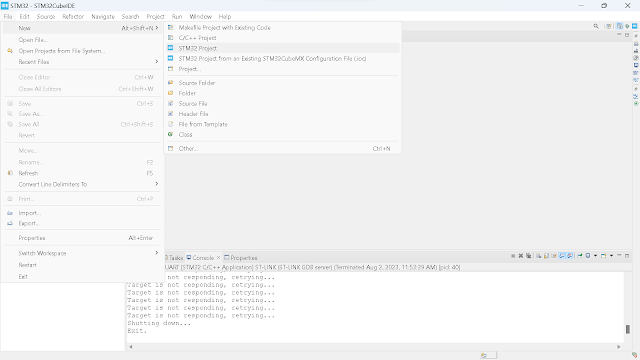















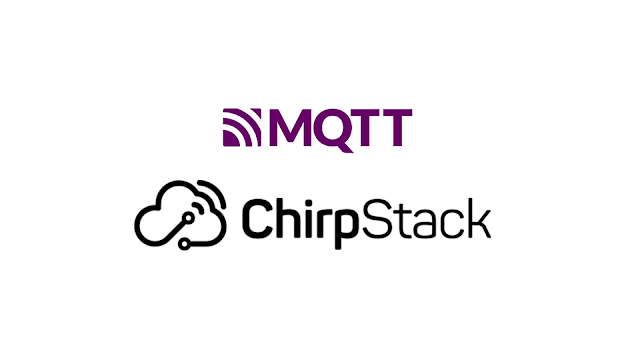
Hi bro, how to view the output in console. I follow the same procedure but there is no output in my console.
ReplyDelete